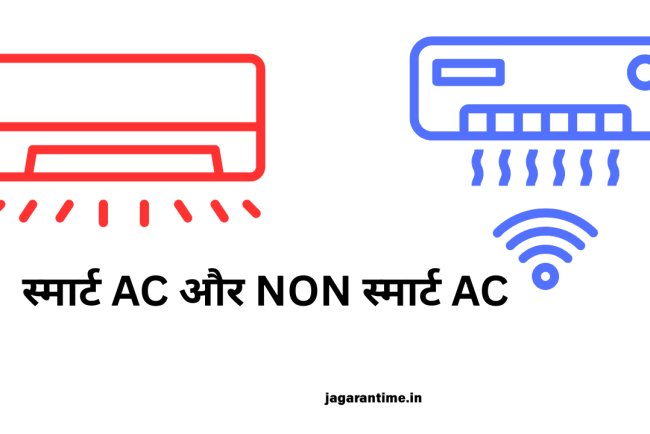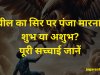Apple Intelligence: Exploring the Future of AI in iPhone, Mac, and iPad
Discover Apple Intelligence – the powerful new AI features built into iPhone, iPad, and Mac. From smart summarization to advanced Siri and writing tools, learn how Apple is revolutionizing everyday tasks with privacy-focused intelligence.

Title: Unlocking the Power of Apple Intelligence: A New Era of Smart Technology
In the ever-evolving world of technology, Apple has once again taken a giant leap forward with the introduction of Apple Intelligence—a suite of features powered by advanced artificial intelligence (AI) designed to redefine the user experience across its ecosystem. With Apple Intelligence, the company is not only catching up to the AI trend but setting new standards in privacy, personalization, and performance.
In this blog post, we’ll explore what Apple Intelligence is, its key features, and how it's poised to transform the way users interact with their devices.
What is Apple Intelligence?
Apple Intelligence is Apple’s approach to integrating artificial intelligence across its devices, including the iPhone, iPad, Mac, and Apple Watch. It blends machine learning (ML), natural language processing (NLP), and contextual understanding to deliver smart, personalized, and secure experiences.
Unlike many AI systems that rely heavily on cloud computing, Apple Intelligence is designed with on-device processing in mind. This means your data stays private, as much of the processing is done locally on your device, which aligns perfectly with Apple’s long-standing commitment to user privacy.
Core Features of Apple Intelligence
Let’s dive into the standout features that make Apple Intelligence so unique and useful:
1. Smart Summarization and Contextual Understanding
One of the most powerful features of Apple Intelligence is its ability to summarize content. Whether you're reading a long email, a web article, or even a document, Apple Intelligence can provide a concise summary that captures the key points. This saves time and helps users focus on what matters most.
The system also understands context—meaning it can analyze what you’re currently doing and suggest actions or information that align with your activity. For instance, if you're scheduling a meeting via email, Apple Intelligence might suggest adding it to your calendar or checking your availability automatically.
2. Enhanced Siri Capabilities
Apple’s virtual assistant, Siri, is getting a major upgrade thanks to Apple Intelligence. The new Siri is more conversational, understands natural language better, and is capable of performing multi-step tasks. You can say something like “Text John the file I received from Lisa yesterday,” and Siri will understand the context, find the file, and send it—all without you lifting a finger.
Additionally, Siri now has on-screen awareness, meaning it can interact with what’s currently displayed. For example, if you’re reading a message, you can ask Siri to remind you about it later, and it will understand exactly what "it" refers to.
3. Writing and Editing Tools
Apple Intelligence introduces a powerful set of tools for writing assistance. Whether you're composing an email, crafting a note, or editing a document, Apple Intelligence can help you:
- Rewrite sentences in different tones (formal, friendly, concise, etc.)
- Proofread grammar and spelling
- Suggest improvements in structure and clarity
These tools are seamlessly integrated into apps like Mail, Notes, and Pages, making everyday writing more efficient and polished.
4. Personalized Automation with Shortcuts
Automation reaches new heights with Apple Intelligence through Shortcuts. The AI can now suggest automation routines based on your habits. For instance, if you open a meditation app every morning and play a certain playlist afterward, Apple Intelligence may recommend creating a shortcut for that routine.
It also learns your daily patterns and proactively suggests helpful actions, like turning on Do Not Disturb during your regular meeting hours or launching Maps when it’s time to leave for work.
5. Visual Recognition and Image Enhancements
In the Photos app, Apple Intelligence brings advanced features like:
- Visual Look-Up: Identify landmarks, plants, or even handwritten notes in images.
- Photo Editing Suggestions: Get intelligent recommendations for adjusting brightness, contrast, or removing background noise.
- Face and Object Recognition: It becomes easier to search for specific people or items in your photo library.
This allows users to manage and enhance their photos more intuitively and creatively.
Privacy-First AI: Apple’s Unique Approach
While most companies rely on cloud-based AI, Apple Intelligence is heavily focused on on-device processing, ensuring maximum privacy. In cases where cloud processing is necessary (like using large language models), Apple uses a concept called "Private Cloud Compute."
Here’s how it works:
- Your data is never stored in the cloud.
- Apple uses temporary, encrypted processing and discards the data once the task is complete.
- The system is auditable, meaning independent experts can verify that Apple isn't collecting user data without consent.
This approach ensures users enjoy powerful AI capabilities without compromising on their data security.
Integration Across Apple Ecosystem
Apple Intelligence isn’t limited to one app or device—it’s a system-wide enhancement. It’s deeply integrated across the entire Apple ecosystem:
- iPhone & iPad: Smart notifications, app suggestions, voice commands, and summarization.
- Mac: Improved productivity tools, writing assistance, and automation features.
- Apple Watch: Intelligent health insights, reminders, and activity tracking.
- HomePod & Apple TV: Smarter voice controls and personalization.
This seamless integration makes Apple Intelligence not just a feature, but a core part of the Apple experience.
Real-World Use Cases
Here are a few ways Apple Intelligence can enhance daily life:
- Professionals can summarize long documents, automate repetitive tasks, and write polished emails.
- Students can get help writing essays, organizing study notes, and summarizing textbooks.
- Families can streamline daily routines with smart home automation and reminders.
- Photographers can manage large photo libraries more effectively using visual AI tools.
Final Thoughts: The Future of Smart Computing
Apple Intelligence represents more than just another software update—it’s a paradigm shift in how we interact with technology. By combining AI’s power with Apple’s privacy-focused philosophy, users get the best of both worlds: smart features and secure data handling.
As Apple continues to refine these capabilities, it’s clear that AI will play a central role in shaping the future of the Apple ecosystem. Whether you’re a casual user or a power user, Apple Intelligence offers tools that make everyday tasks faster, easier, and more intuitive.