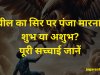Smartphone Showing These 6 Signs? Your Mobile Might Be Hacked! Learn How to Protect Yourself
Is your smartphone acting strange? It could be hacked! Learn the 6 signs of a hacked mobile and discover how to protect your phone from hackers in this detailed guide.

Smartphone Showing These 6 Signs? Your Mobile Might Be Hacked! Learn How to Protect Yourself
In today’s digital age, smartphones have become our personal hubs, storing everything from photos and personal information to banking details and passwords. While this level of convenience is great, it also makes smartphones attractive targets for hackers.
If you’ve been experiencing unusual behavior on your phone, it could be a sign that your device has been compromised. In this blog, we will look at 6 signs that indicate your smartphone might be hacked and how you can protect yourself from such threats.
1. Unexplained Battery Drain
One of the first signs that your smartphone may have been hacked is rapid battery drain. If you suddenly notice your battery depleting much faster than usual, it could be because of malicious apps running in the background. These apps are designed to collect data and transmit it to the hacker, consuming a lot of power in the process.
What to Do:
- Check Battery Usage: Go to Settings > Battery and check which apps are consuming the most battery. If you spot any unusual apps, uninstall them immediately.
- Install Anti-Virus Software: A trusted mobile security app will help scan your phone for malware.
2. Unusual Data Usage
If you notice that your mobile data usage has increased drastically without any apparent reason, it might be a sign that your phone has been hacked. Hackers often use your data to send your personal information to their servers or download malicious files.
What to Do:
- Monitor Data Usage: Check your data usage by going to Settings > Network & Internet > Data Usage. If any app is using data abnormally, it could be a hacker’s app.
- Restrict Background Data: Go to Settings > Apps and restrict background data for apps that are consuming excessive data.
3. Strange Pop-ups and Ads
Constant pop-ups or strange ads appearing on your screen can indicate that your phone is infected with adware or malware. These malicious apps might be collecting your browsing habits, personal data, and injecting unwanted ads into your phone’s interface.
What to Do:
- Uninstall Suspicious Apps: Review all the apps installed on your phone. If you find any that you don’t recognize or recently installed, uninstall them immediately.
- Enable Safe Browsing: Make sure to enable Google Play Protect (for Android) or App Store privacy settings (for iOS) to protect against malicious apps.
4. Unexplained Behavior or Apps
Another sign that your phone might be hacked is when it behaves in ways you don’t expect. For example, apps may open and close automatically, or you might notice new apps you didn’t install. Hackers often remotely control compromised devices to steal personal data.
What to Do:
- Check for Unfamiliar Apps: Go through your app list and delete any apps you don't recognize.
- Factory Reset: If you’re still experiencing issues, performing a factory reset can help. Remember to back up your important data before doing so.
- Use Mobile Security Tools: Apps like Malwarebytes or Kaspersky Mobile Security can help detect hidden malicious apps on your phone.
5. Overheating and Performance Lag
A hacked phone might start to overheat or lag significantly during simple tasks like texting or browsing. This happens because the malware running in the background consumes a lot of your phone’s resources, slowing down its performance.
What to Do:
- Close Background Apps: Regularly close apps that are running in the background. Go to the app switcher and swipe away unnecessary apps.
- Run a Security Scan: Use a trusted antivirus app to scan your phone for any potential threats.
- Free Up Space: Delete unused apps and files to optimize your phone’s performance.
6. Unknown Charges or Messages
If you start seeing unexplained charges on your phone bill or receive strange messages that you didn’t send, it's a major red flag. Hackers often use infected phones to make unauthorized calls or send messages to premium-rate numbers, racking up your phone bill.
What to Do:
- Check Your Bill: Review your phone bill carefully to spot any suspicious charges or services.
- Contact Your Provider: If you notice charges you didn’t authorize, contact your mobile service provider immediately to report the issue and block any fraudulent services.
- Change Passwords: Immediately change the passwords for your mobile accounts, including your app store and email accounts.
How to Protect Your Smartphone from Hackers
Now that you know the signs of a hacked phone, here are some simple steps to protect your phone from hackers:
1. Use Strong Passwords
Ensure that you are using strong, unique passwords for all your accounts, especially your phone's lock screen and app stores. Avoid using simple passwords or PINs like "1234" or "password."
2. Enable Two-Factor Authentication (2FA)
For your email, social media, and banking apps, always enable two-factor authentication (2FA). This adds an extra layer of protection, even if someone manages to guess your password.
3. Keep Your Phone Updated
Regularly updating your phone’s operating system is crucial for security. These updates often include patches for known security vulnerabilities.
4. Install Trusted Security Apps
Install reputable security apps like Norton, Kaspersky, or Malwarebytes to monitor your phone’s security. These apps can detect and remove malware and provide real-time protection.
5. Avoid Public Wi-Fi for Sensitive Activities
Public Wi-Fi networks are often insecure, making it easier for hackers to intercept your data. Avoid accessing sensitive accounts or making transactions when connected to public Wi-Fi.
6. Don’t Download Apps from Untrusted Sources
Only download apps from trusted sources like the Google Play Store or Apple App Store. Avoid downloading APK files or installing apps from third-party websites.
Hackers are constantly evolving their methods to compromise smartphones and steal sensitive data. However, by staying vigilant and recognizing the signs of a compromised phone, you can take immediate action to protect your device.
Remember to regularly check your phone’s battery usage, data usage, and installed apps for unusual behavior. If you notice any signs of hacking, act fast to prevent further damage.
By following best practices for smartphone security, you can enjoy the convenience of a smartphone without compromising your privacy.
Disclaimer:
This article is for informational purposes only. Always consult with an expert or professional when dealing with potential security breaches or concerns regarding your mobile device.